This page is outdated
You are reading documentation for Linkify v2. Browse the latest v3+ documentation.
Jump To
What’s new in Linkify v2.1
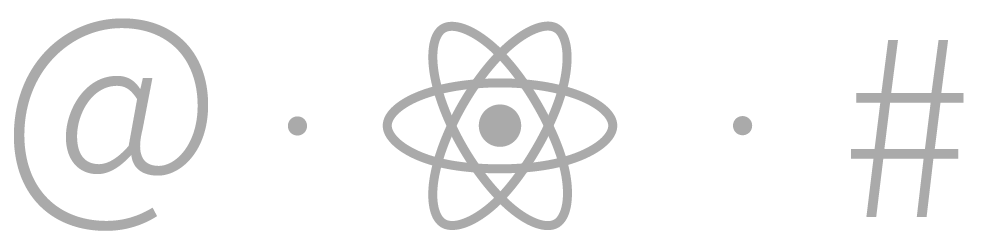
Linkify 2.1 is here, and it includes a ton of new features and interface improvements. You can read the full CHANGELOG on GitHub.
BREAKING CHANGES
- The
dist/jquery.linkify.js1.x legacy browser files have been permanently removed from the release bundle.- Use
linkify.jsandlinkify-jquery.jsinstead.
- Use
- The deprecated
newLineoption from linkify 1.x has been completely removed.- Use the
nl2broption instead.
- Use the
Deprecations
- The
linkAttributesoption is deprecated in favour of justattributes. - The
linkClassoption is deprecated in favour ofclassName. - The default
.linkifiedclass is deprecated and will be fully removed in a future release.
To maintain compatibility with versions >= 2.1, make sure options objects
include these properties instead of linkAttributes and linkClass
options = {
attributes: {
/* */
}, // instead of `linkAttributes`
className: "linkified", // instead of `linkClass`. Apply default linkClass
};
React.js Interface
Linkify now has native support for
React.js, a popular component-based library
for building user interfaces. To use it, wrap some text with the with the
provided Linkify component. This will generate <a> elements for URLs, email
addresses, mentions, or hashtags.
JSX
import React from 'react';
import ReactDOM from 'react-dom';
import * as linkify from 'linkifyjs';
import hashtag from 'linkifyjs/plugins/hashtag';
import Linkify from 'linkifyjs/react';
hashtag(linkify);
class Main extends React.Component {
render() {
let linkProps = {
// Click handler for links
onClick: () => confirm('Are you sure you want to leave this page?')
};
return <Linkify options={{attributes: linkProps}}>
Check out my profile at github.com/nfrasser. It's #rad.
</Linkify>;
}
}
ReactDOM.render(<Main /> document.getElementById('container'));
This renders the following HTML
<div id="container">
<span>
Check out my profile at
<a href="http://github.com/nfrasser" class="linkified" target="_blank">
github.com/nfrasser </a
>. It's <a href="#rad" class="linkified">#rad</a>.
</span>
</div>
Check out the full interface documentation.
Mention and Ticket Plugins
Linkify (finally!) has first-class support for #tickets (think GitHub issue references) and @mentions.
const linkify = require("linkifyjs");
const linkifyStr = require("linkifyjs/string");
require("linkifyjs/plugins/mention")(linkify);
require("linkifyjs/plugins/ticket")(linkify);
let linkified = linkifyStr("Hey @mdo, check out issue #42!");
console.log(linkified);
This will output.
Hey <a href="/mdo" class="linkified">@mdo</a>,
check out issue <a href="#42" class="linkified">#42</a>!
Check out the mention and ticket plugin docs.
Better option definition
Different types of links like hashtags or mentions require very specific href
attributes and other HTML formatting. Implementing these was cumbersome in
previous versions of linkify. 2.1 includes an improved interface for specifying
these options.
See the options documentation for details.
Specify options by link type
You can now specify man of linkify’s formatting options with objects where each key is a type of detectable link:
$("p").linkify({
formatHref: {
hashtag: (val) => "https://bsky.app/hashtag" + val.substr(1),
mention: (val) => "/users" + val,
},
validate: {
url: (val) => /^https?:\/\//.test(val), // only allow URLs that begin with a protocol
email: false, // don't linkify emails
},
});
Redefine default options
If you application calls linkify multiple times with the same options, you can now specify those options when your app loads, before calling linkify.
const linkify = require("linkifyjs");
linkify.options.defaults.defaultProtocol = "https";
// ...
const linkifyHtml = require("linkifyjs/html");
let result = linkifyHtml("//amazon.ca");
console.log(result); // https://amazon.ca
Check out the complete CHANGELOG on GitHub.